01243 587700
sales@netcommits.co.uk
01243 587700 - sales@netcommits.co.uk
01243 587700 - sales@netcommits.co.uk
01243 587700 - sales@netcommits.co.uk
Learn how to create a character analysis lesson for Romeo and Juliet
with this Netcomm tutorial for Prowise software.
Learn how to create a character analysis lesson for Romeo and Juliet
with this Netcomm tutorial for Prowise software.
Learn how to create a character analysis lesson for Romeo and Juliet
with this Netcomm tutorial for Prowise software.
Learn how to create a character analysis lesson for Romeo and Juliet
with this Netcomm tutorial for Prowise software.


We use our own in-house AV specialist delivering programs inspired by 15+ years training in classrooms
We use our own in-house AV specialist delivering programs inspired by 15+ years training in classrooms
We use our own in-house AV specialist delivering programs inspired by
15+ years training in classrooms
We use our own in-house AV specialist delivering programs inspired by
15+ years training in classrooms
Maximise your investment with Netcomm training
Maximise your investment with Netcomm training
Maximise your investment with Netcomm training
Maximise your investment with Netcomm training
Training programs that are designed to reflect real world classroom scenarios, not just feature lists.
Training programs that are designed to reflect real world classroom scenarios, not just feature lists.
Training programs that are designed to reflect real world classroom scenarios, not just feature lists.
Training programs that are designed to reflect real world classroom scenarios, not just feature lists.
Prowise training modules
Prowise training modules
Prowise training modules
Prowise training modules
- Starting Prowise Presenter
Logging in to Presenter
Creating an account
Tools and backgrounds - Using the Annotate Tool
Writing over web pages
Capturing screen shots
Sending to Prowise Presenter - Importing files and printing
Importing PDF & MS Office Files
Importing Smart Notebook
Printing Presenter files - Personal settings
Check who’s logged in
Customising your layout
Sorting pages - Combining tools
Add tools from the toolbar
Change the size of tools
Combining tools - Building interactive lessons A
Linking page fields
Linking pages
Adding building blocks - Building interactive lessons B
Hide and reveal techniques
Hidden answers - Send/receive screenshots
Activate a group
Connect a device
Send and receive screens - Set up voting
Activate a voting session
Analyse results
Save results - Set up competitions
Starting competitions
Send tools to devices - ProQuiz Maker
Create and save a quiz
Multiple and open questions - ProQuiz Player
Quiz with or without Pro
Connect Individual Quiz - ProQuiz Results
Results overview
Export results to Excel

Our training is designed to fit your schedule.
The above modules can be delivered on-site or over the internet as 15 minute sessions or spread over a whole day.
Contact our trainer for more information.
01243 587700
sales@netcommits.co.uk
01243 587700 - sales@netcommits.co.uk
01243 587700 - sales@netcommits.co.uk
01243 587700 - sales@netcommits.co.uk
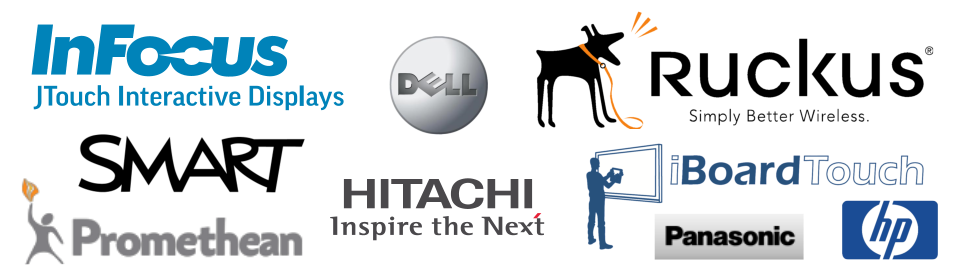
Preston House, 5 Middleton Road,
Felpham, Bognor Regis,
West Sussex PO22 6BL
Telephone: 01243 587700.
Preston House, 5 Middleton Road,
Felpham, Bognor Regis,
West Sussex PO22 6BL
Telephone: 01243 587700.
Preston House, 5 Middleton Road,
Felpham, Bognor Regis,
West Sussex PO22 6BL
Telephone: 01243 587700.
